Midas HERITAGE 1000 User Manual Page 11
- Page / 28
- Table of contents
- BOOKMARKS
Rated. / 5. Based on customer reviews


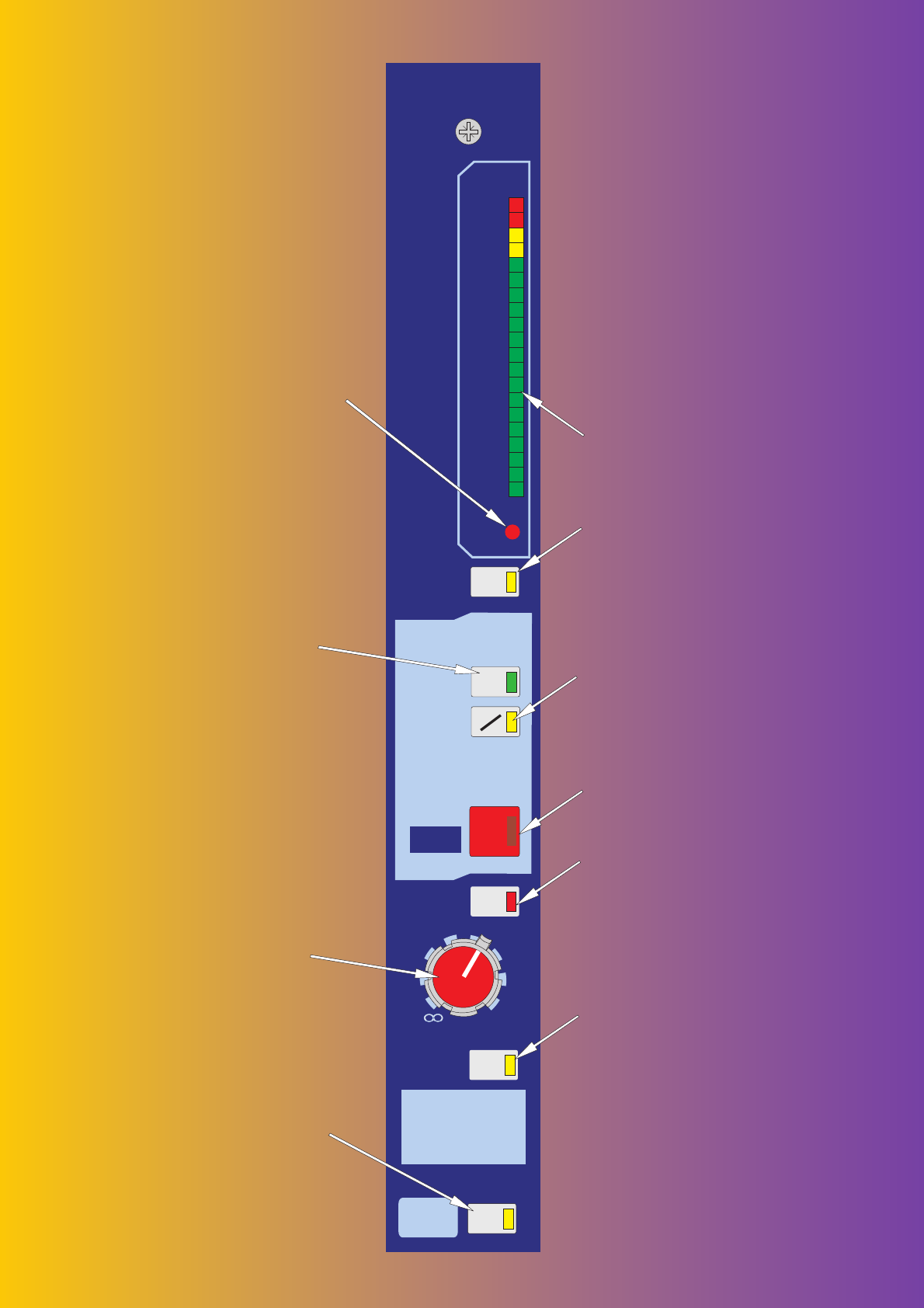
meter
aux
reverse
select
auxiliary
master
bus
peak
+21
+18
+15
+12
+9
+6
+3
0
-3
-6
-9
-12
-15
-18
-21
-24
-27
-30
-33
-36
fader
swap
aux
0
+10
level
group
O
MUTE
SAFE
TALK
1
SOLO
1
The METERS monitor the peak signal
levels of the sub group outputs (post
fader) or the Aux outputs (post Master
level) depending on the METER TO
AUX switch position
The SELECT TALK switch allows
individual Aux sends to be assigned
talkback when it is setup on the master
module.
The REVERSE swaps the Aux output
by 180 degrees.
The AUX MUTE switch cuts the signal
post Aux level Control. This Mute can
be stored as part of the console Snapshot.
The SAFE isolates the aux from the
automation. The led gives a visual
indication of the Mute status in any
stored scene.
The Aux LEVEL control gives
continuously variable output levels
from +10dB to off.
The SOLO switch sends the Aux signal
to the AFL busses. If the switch is
pressed for a short time it will latch on
or off, but, if it is held on for more than
1 second the latching is disabled and
when the switch is released the channel
solo will turn off. As a default the solo
system is auto cancelling so each new
solo cancels the last. The SOLO ADD
MODE switch on the MONITOR module
defeats the auto cancelling and allows
multiple channel monitoring. In this
mode input solos have priority over
outputs and will temporarily override
any active output solos.
The FADER SWAP switch swaps the
group output faders and Aux master
rotary controls along with their Mute
switches. Connections for Inserts and
XLR outputs are unaffected.
The Bus peak Led indicates clipping on
the pre insert signals and applies to the
assigned meter.
- MIDAS HS1011 13
- MIDAS HS1012 17
- LEFT CENTRE RIGHT 18
- TALKTALK 22
- MIDAS HS1033 24
- (hold 3 seconds) 26
 (44 pages)
(44 pages) (1 pages)
(1 pages)







Comments to this Manuals