Midas HERITAGE 1000 User Manual Page 26
- Page / 28
- Table of contents
- BOOKMARKS
Rated. / 5. Based on customer reviews


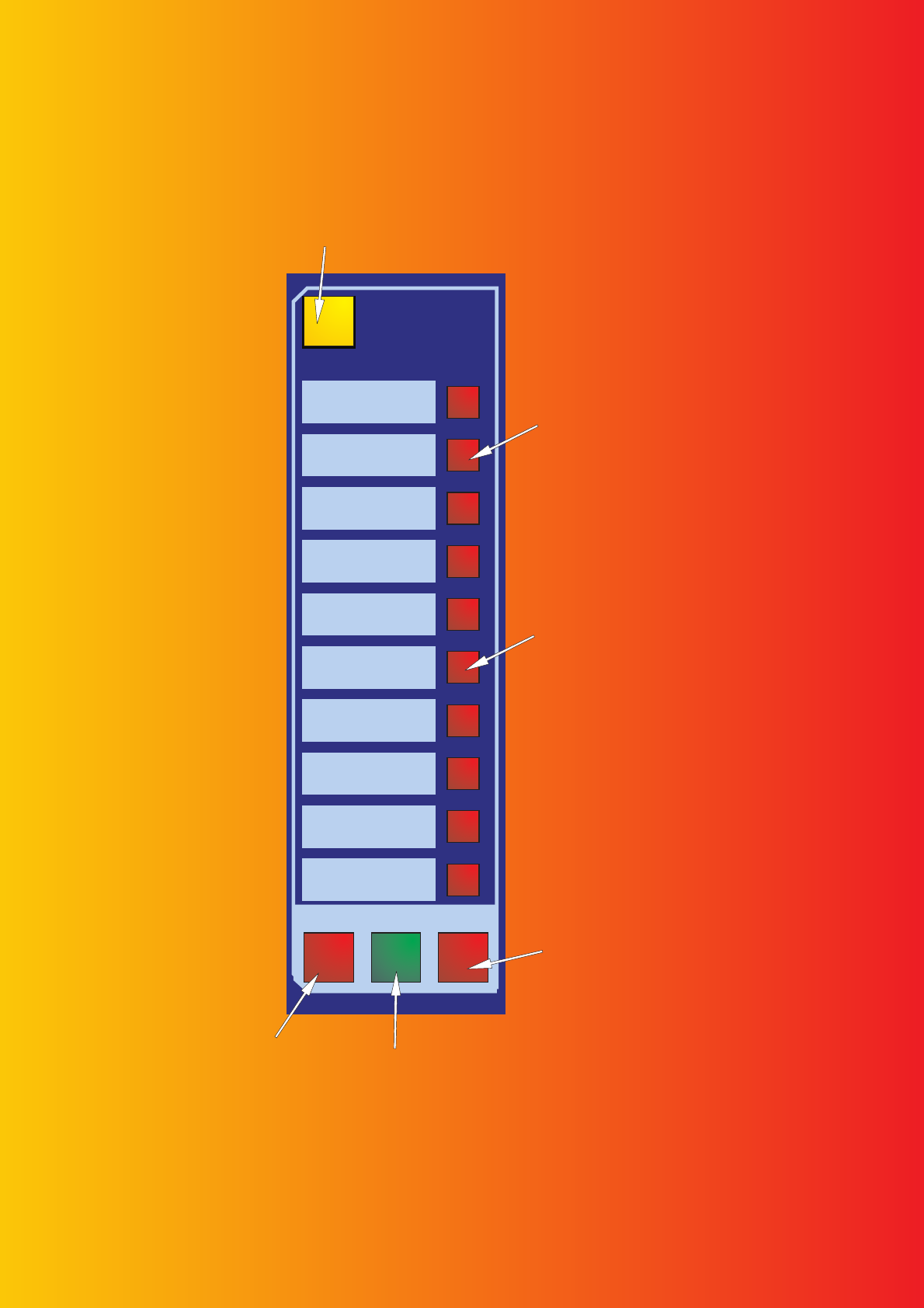
automutes / fast scenes
fast
scenesfader
auto
virtual
mutes
solo in place
(hold 3 seconds)
1
2
3
4
5
6
7
8
9
10
The FAST SCENE keys provide the
operator with ten quick entry points into
the ACT/SCENE sequence. I.e. if FAST
SCENE key one is associated with
ACT.SCENE 10.02, pressing it will recall
ACT.SCENE 10.02.
The VIRTUAL FADER key
en/disables the operation of
the virtual faders. It is only
active if the console is
unlocked to recall level.
The AUTOMUTE GROUP MASTER
keys activate the mute circuits on any
assigned input channel.
FAST SCENES switch
activates master keys as
fast scenes.
AUTOMUTE switch
activates master keys as
automute.
The SOLO IN PLACE switch sets the console
to solo in place mode. In this mode any input
solo that is pressed activates a mute of all the
other channels. The mute safe switches on the
input channels can be used to protect channels
from this function if desired.
- MIDAS HS1011 13
- MIDAS HS1012 17
- LEFT CENTRE RIGHT 18
- TALKTALK 22
- MIDAS HS1033 24
- (hold 3 seconds) 26
 (44 pages)
(44 pages) (1 pages)
(1 pages)







Comments to this Manuals